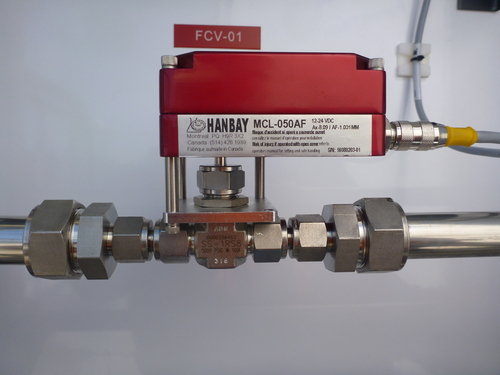Selenium testing ensures the reliability of web applications, but testing across multiple browsers is essential for optimal performance. This poses challenges due to browser inconsistencies. This blog explores strategies for Selenium testing across various browsers. By implementing these strategies, testers can enhance browser compatibility.
Understanding Selenium Testing
Selenium cross-browser testing involves running test scripts on web browsers like Google Chrome, Firefox, Internet Explorer, Edge, and Opera. Developers can write these scripts in Python, Java, or Ruby.
Selenium accesses multiple browsers, URLs, and web applications. After that, it checks for expected software behaviors to ensure consistent performance across different browser environments. Additionally, parallel testing reduces run times and optimizes efficiency. Using Selenium for automated cross-browser testing speeds up software release cycles and improves software reliability.
Selenium WebDriver
Selenium WebDriver is a browser automation framework that can perform programmatic control of web browsers. It provides a set of APIs to interact with the web elements using strategies called locators. A few examples are ID, class name, XPath, etc. Webdriver is also responsible for simulating the user interactions in a programming interface.
Selenium WebDriver supports using Chrome, Firefox, Safari, and Internet Explorer. It is also compatible with programming languages like Java, Python, Ruby, and C#. WebDriver manages the creation of strong and scalable automated test suites for web applications.
Advantages of Selenium for Cross-Browser Testing
- Platform Independence: Selenium supports various operating systems on different platforms.
- Browser Compatibility: Selenium WebDriver can automate tests on popular browsers to ensure comprehensive cross-browser coverage.
- Reusable Test Code: Selenium test scripts can be reused across multiple browsers with minimal modifications.
- Consistent Testing Environment: Selenium ensures a consistent testing scenario for all browsers and prepares developers to tackle browser-specific problems initially in the development process.
- Parallel Testing: The execution of tests is reduced, and efficiency is improved by supporting the simultaneous running of tests across various browsers.
- Cost-Effectiveness: Selenium eliminates the requirement of expensive proprietary testing and makes it a budget-friendly option for cross-browser testing.
- Integration Capabilities: Selenium can be integrated with other testing frameworks and bug-tracking systems to provide automation within the development workflow.
- Real User Scenarios: Selenium lets testers simulate user interactions across browsers for realistic testing.
- Scalability: Selenium’s scalability adjusts testing to match project needs, accommodating changes in browser versions, device types, and user preferences.
Impact of Browser Inconsistencies on User Experience
- Inconsistent Functionality: Differences in how browsers interpret and present web elements can cause functional difference inconsistencies across systems. For instance, a function that works for a browser may not be functional in another browser at all.
- UI Discrepancies: Discrepancies with the rendering engines in browsers can be experienced in the form of UI, such as layout contractions, font rendering difficulties, and color inconsistencies. These discrepancies can degrade the overall look of the website.
- Performance Variability: Browser-specific performance optimizations or limitations can affect the speed and responsiveness of web applications. Users may experience slower page load times, unresponsive interactions, or unexpected delays.
- Accessibility Challenges: Certain browser features or assistive technologies used by users with disabilities may not be fully supported across all browsers. Incompatibilities can affect accessibility features.
Benefits of Ensuring Browser Compatibility
Let’s see some of the benefits of compatibility testing across different browsers.
- Enhanced User Satisfaction: Compatibility testing delivers a reliable user experience by ensuring web applications work across browsers. Users can access the website from their preferred browser without facing compatibility issues.
- Expanded User Reach: Supporting various browsers increases the accessibility of the web application to users with various browsing preferences. Compatibility testing ensures that the website remains accessible to all.
- Reduced Support Overhead: Organizations can minimize the need for customer support interventions related to browser-specific problems by identifying and addressing browser compatibility issues through testing.
- Compliance with Standards: Ensuring browser compatibility aligns with industry standards for web development.
Common Challenges in Cross-Browser Testing
Some of the common challenges in cross-browser testing are listed below:
Browser-Specific Behaviors
Browser-specific behaviors are the main issues in cross-browser testing. Each browser has its rendering engine, JavaScript interpreter, and CSS parser to differentiate how they interpret and display web content. These variations can result in inconsistent behavior of web applications across different browsers.
For example, certain JavaScript functions or CSS properties may work differently or have limited support in certain browsers. This can lead to functional discrepancies, UI inconsistencies, or even critical bugs that manifest only in specific browser environments. Testers must be aware of these browser quirks and account for them in their test scenarios to ensure comprehensive coverage across all target browsers.
Handling Browser Versions
Managing multiple browser versions is a main challenge in cross-browser testing. Browsers frequently release updates to improve browser compatibility with web standards. These updates may introduce new bugs or alter existing behaviors and impact the functionality of web applications.
Testers must stay updated with the latest browser releases and prioritize testing on the most commonly used versions among their target audience. This requires maintaining a flexible testing strategy that accommodates the testing of multiple browser versions. Testers may need to implement version-specific workarounds or fallbacks to address browser compatibility issues that arise with specific browser versions.
Dynamic Web Elements
Dynamic web elements such as dropdown menus or pop-up dialogs may behave inconsistently across browsers. This challenges reliable interaction using automated testing tools like Selenium WebDriver.
For example, timing issues may occur when attempting to interact with dynamically loaded elements that are not yet visible or fully rendered in the browser. Test scripts may need to incorporate explicit waits to ensure that dynamic elements are ready for interaction before performing actions on them. Testers may need to adjust their test scripts’ timing and synchronization logic to account for variations in browser rendering speeds and JavaScript execution.
Synchronization Issues
Synchronization issues between test scripts and the browser can also disturb cross-browser testing methods. These issues arise when there is a mismatch between the timing of test script execution and the state of the web page being tested. For example, a test script may attempt to interact with a web element before it is fully loaded or before an asynchronous operation completes.
Testers use various synchronization techniques within their test scripts to address synchronization issues, such as implicit and explicit waits, polling, or custom synchronization methods. These techniques help ensure that test scripts wait for the appropriate conditions to be met before proceeding with further actions.
Strategies for Selenium Testing
The strategies for smooth selenium testing are listed below:
Browser Compatibility Matrix
A browser compatibility matrix offers a comprehensive view of a web app’s supported browsers, versions, and operating systems. Testers rely on this matrix to prioritize browser testing and identify coverage gaps.
Building a browser compatibility matrix involves researching browser usage stats, analyzing demographics, and consulting stakeholders. Testers plan and execute cross-browser testing strategies with this matrix.
Parallel Testing
Selenium Grid enables the distribution of test execution across a grid of remote machines to reduce test execution time. Testers can run test suites on various browser configurations using Selenium Grid. This benefits organizations with tight release deadlines by enabling faster turnaround times for test execution and results analysis.
Utilizing Cloud-Based Testing Platforms
Cloud platforms provide access to various browsers, browser versions, and operating systems hosted in the cloud, eliminating the need for testers to set up and maintain their cloud testing infrastructure. Testers can create virtual environments with the desired browser configurations, execute tests remotely, and access detailed test reports and analytics using cloud-based testing platforms like LambdaTest.
LambdaTest is an AI-powered test orchestration and execution platform that runs manual and automated tests at scale. The platform allows you to perform real-time and automation testing across 3000+ environments and real mobile devices.
This flexibility allows testers to perform cross-browser testing on-demand and scale their testing efforts based on project requirements.
Automated Compatibility Testing Tools
Automated compatibility testing tools help testers by letting them record and repeat test scenarios on different browsers and systems. They help find browser compatibility problems and provide detailed reports.
Testers can improve the cross-browser testing by integrating automated compatibility testing tools into their testing workflow. These tools often provide features to identify and address compatibility issues.
Visual Regression Testing
Visual regression testing automatically captures and compares web page screenshots pre and post-code changes to identify visual discrepancies caused by browser variations to ensure consistent visual appearance across browsers and enhance cross-browser testing accuracy.
Implementing Browser Compatibility Checks
Here are the steps involved in implementing browser compatibility checks
Identifying Critical Browsers for Testing
- Analyze User Data: Review user analytics to identify your target audience’s most commonly used browsers and devices.
- Consider Market Share: Consider market share data for different browsers to prioritize testing efforts.
- Consult Stakeholders: Discuss with stakeholders to determine which browsers are critical for the application’s success and prioritize testing.
- Consider Business Goals: Align browser testing priorities with business objectives, focusing on browsers essential for achieving key performance metrics.
Creating Effective Test Script
- Use Modular Design: Break down test scenarios into smaller modules to promote code reusability.
- Implement Page Object Model: Adopt the POM design pattern to cover web page elements and actions to improve the organization of test scripts.
- Handle Dynamic Elements: Use explicit waits and dynamic locators to handle dynamic web elements that differ across browsers.
- Parameterize Test Data: Parameterize test data to ensure the flexibility and adaptability of test scripts across different browser environments.
- Implement Error Handling: Incorporate error handling mechanisms to gracefully handle unexpected browser behaviors and failures during test execution.
Handling Browser-Specific Assertions
- Identify Browser-Specific Behaviors: Perform testing to identify browser-specific behaviors and differences in browser rendering.
- Conditional Assertions: Use conditional statements to execute browser-specific assertions based on the browser under test.
- Browser Detection: Implement browser detection mechanisms within test scripts to adjust assertions based on the browser.
Best Practices for Cross-Browser Testing
- Ensure that all testing environments, including local development machines and CI/CD servers, are standardized to minimize variables that could affect test results.
- Use version control systems to manage dependencies such as browser drivers, libraries, and frameworks to ensure consistency across testing environments.
- Separate testing environments from production environments to prevent interference and maintain the integrity of test results.
- Document standardized testing procedures to ensure consistency in testing practices.
- Stay updated with the latest browser version updates to ensure that tests are performed on the most current browser configurations.
- Schedule regular updates for browser configurations in testing environments to reflect changes in browser usage trends.
- Implement automated processes for updating browser configurations in testing environments.
- Use CSS resets libraries to standardize default styles across browsers and minimize rendering discrepancies.
Conclusion
In conclusion, prioritizing cross-browser testing is important for ensuring the compatibility of web applications across diverse platforms. Utilizing CSS and JavaScript libraries for compatibility and monitoring browser usage trends, organizations can deliver a smooth user experience. Businesses can enhance user satisfaction, maintain brand reputation, and minimize the risk of compatibility issues with cross-browser testing.